Overnight this week, you may have noticed your iPhone changed. Along with changes in the appearance of app icons and certain Apple features like the Notes or Calendar app, the latest Apple iPhone update also included some critical updates for security.
Because of this, if you have an iPhone or iPad that hasn’t automatically gotten the latest iOS update, you should make sure to manually set it up as soon as possible. The steps to do so are included in further detail below.
iOS 18 (that’s the 18th version of the iPhone “operating system”) first became available in September, around when the new iPhone 16 was announced. It included new features like updates to the Photos app and how messages appear, as well as an introduction to Apple Intelligence — artificial intelligence features, that is — for iPhone 15s and 16s.
Sign up for Kiplinger’s Free E-Newsletters
Profit and prosper with the best of expert advice on investing, taxes, retirement, personal finance and more – straight to your e-mail.
Profit and prosper with the best of expert advice – straight to your e-mail.
Last week, Apple announced an update to the operating system, recommending users update to iOS 18.1.1 or, for iPads, iPadOS 18.1.1. That new update specifically addresses security bugs found in the first edition of the operating system. According to our friends at Tom’s Guide, iOS 18.1.1 has critical security fixes that stop possible “arbitrary code execution” and “cross-site scripting attacks.”
While I’m not going to pretend to understand exactly what that means, I do know it means protecting your systems. And, as Kiplinger has said many times before, with more of our financial lives moving online and to apps on our phones, it’s vital to keep those systems protected from possible attacks, whether it’s direct hacking into your accounts or presenting opportunities for identity theft and fraud.
Other ways to protect your finances from cybersecurity threats include preemptively freezing your credit and using password managers like Nordpass or 1Password.
If you’re not already an iPhone user or if you’re considering upgrading to a newer version, this week is a good time to look into it with various Black Friday and Cyber Monday deals going on.
How to update your iPhone or iPad iOS
If you have an iPhone or iPad that hasn’t automatically downloaded the latest iOS update (18.1.1), here are three simple steps to manually update your device:
- On your device, go to “Settings”
- Click “General,” then “Software Update”
- If you see an update available, click “Install Now”